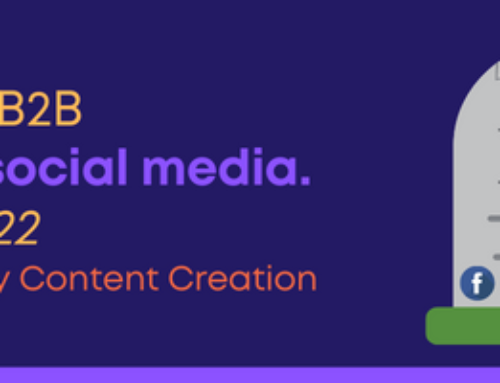In this series of blog posts, Gravity Marketing will share the foundational principles of effective website lead generation. You can use each article as a checklist for your current website to see where improvements can be made.
This post of our website series should really be called, “Don’t Let Web Leads Die in Your Inbox,” because that is the true benefit of automation. There are two prerequisites for this blog post to be valuable to you as a business owner.
First, you need customer relationship management (CRM) software such as Zoho, HubSpot, or Salesforce. Second, you need a sales team trained and motivated to use it (another topic that could be a blog series – email me if this is a hurdle for you).
So, what is automation, exactly? Gravity Marketing believes true automation works as a next step in lead nurturing that is independent of the sales team. When pre-set automated messages are sent from the CRM, a web lead is contacted in a timely and consistent manner. In some cases, this communication keeps your company top of mind for someone who is only researching at the time. In others, it can speed up a request for service or a purchase decision.
There are three types of automation that help prevent leads from dying in your inbox:
Emails to the Web Lead
When someone submits a form on your website, they are expecting something in return – an estimate, downloadable content, a discount, an eNewsletter, or a simple acknowledgement their request has been received. No matter what it is, you can set up your CRM to send an automated email containing the content or a confirmation and next steps. This not only gives them the immediate communication they are looking for, but it helps you confirm and validate their email address.
Once you have this first automated touchpoint in place, you can advance to establishing automated workflows – a series of emails that go out to the lead on a timed basis with a specific ask in mind.
- If you have a short sales cycle, you might send three emails over the course of four days to provide more information, testimonials, or reminders in order to push a purchase decision.
- If you have a longer sales cycle typical of B2B organizations, you might find sending a series of five emails over the course of two months is a good cadence to garner a response.
The value of having marketing and sales automation in place is achieved by keeping the consistent touchpoints happening – so they are not dependent on human memory skills or calendar reminders – and by defining the content of communication you send.
We have seen huge success from emails that follow-up on the initial request and are more transactional. We’ve also seen great engagement from emails that share company news or specific case studies that help and interested lead move forward with a full RFQ request.
Here are a few examples of the types of email automation you can set up today:
- Immediate form submission – let the lead know you received the information
- Immediate email to sales and management when a new lead is created
- Follow-up one hour to one day after a form submission
- Request for missing information or confirming submitted information in quote requests
- Follow-up on quotes sent to a customer – escalate email to alert sales management of non-contacted leads
Have a specific process in mind? We can help you define and set these up – Contact Us
Emails to Customer Service
CRM workflows can also be set up for internal purposes. A new web lead submission can trigger automated emails to customer service with reminders to follow-up on the request. This way web leads don’t fall through the cracks of overflowing inboxes. Activity-based automation can also be used to create escalation alerts to managers or sales teams when submitted requests have not been attended to.
Here are a few examples of the types of customer service email automation you can set up today:
- Acknowledge the request submission
- Alert for internal team and management when a request has not been contacted
- Share customer service tips or link to pages on the company website that customer service can reference during calls, such as a knowledge center or FAQ page
- Remind customer service to ask about customer satisfaction
- Alert to feedback received (high positive/ negative)
- Escalate an alert to a supervisor when not answered
Tasks (with Reminder Emails) Assigned to the Sales Team
CRM automation does not stop with email. If a web lead status goes unchanged for a certain amount of time after it was submitted, an automation can set a task for a salesperson to make sure the lead is contacted (and the CRM is being kept up to date!).
Automation is right for you if your team has a standard follow-up process for web leads, has busy marketing and sales reps concerned about dropping the ball on response times, or the need to pre-qualify leads before handing over to sales.
Some final tips as you get started:
- Know your sales cycle. Workflows can prevent a lost lead if the emails are valuable to the web lead within the window that your customers usually need to make a decision.
- Know your audience. Workflows can be customized based on segmentation you set in your web form and CRM. Most companies segment workflows by request type, industry, job function, geographic region, or project start date.
- Keep the conversation going. After the initial workflow as a follow-up to a webform submission, a longer-term workflow could send an email every 3 months, or every 6 months, as a way to check-in with the lead. Provide some free content, like a case study, when you ask if they are ready to talk about working together.
- Engage the sales team. Sales and marketing are one and the same. Marketing just does one to many what a salesperson does one-to-one. The ultimate goal is to convert web leads to sales, so define the point when a marketing qualified lead becomes a sales qualified lead, and give the sales team the power to remove leads from automation when it is right.
- BCC yourself. Consider including yourself in workflows, as a bcc on emails, or whatever you can do to make sure you can see how automated emails hit internal and external audiences. Once your workflows are set up, test the webform and workflow on a quarterly basis by submitting yourself as a lead.
We hope you are enjoying this series! Our next post will focus on digital advertising. If you are a CEO and have been following along, we’d like your feedback on how we can continue to help your website become a consistent, predictable source for lead generation. Don’t forget to check out our free white paper, The Business Owners Guide to Website Development, or join a monthly Zoho User Session if your interested in Zoho CRM.